|
|
|
|
|
|
|
|
|
|
|
|
|
|
|
|
|
|
BROADBAND DOWNLOAD
The Windows Installer Packages
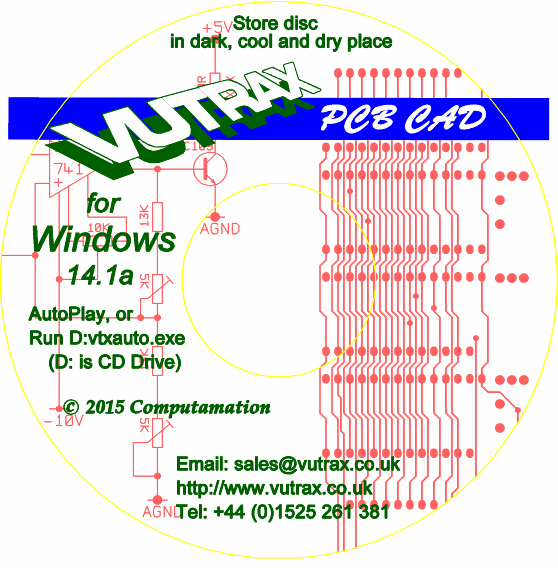
What is in the .ZIP file?
- The Windows installer, any essential updates and the
supplementary interfaces and libraries.
- Windows viewer for Gerber & CNC outputs
- The Electra router for Windows limited time trial version.
- Auto-startup when written as a CD (optional).
- A 300dpi colour image (un-compressed Bitmap) which you can use to label the disc or make a case insert.
Do you need the download as an update?
- The original .ZIP file include the date of issue in it's filename. The expanded set of files includes file VTXCD_LABEL.GIF with a date embedded in it that you can compare with the date on the label displayed above.
If you need an update you may choose to download and
install updates from the CD, or download just
the updated files you need from the main download
section.
It should never do any harm to install a complete issue
over itself provided that you have not altered
the supplied configuration files. Windows settings, Menu
settings should all be preserved where
compatible with the new issue.
Is my connection fast enough?
The file is about 34MB so download times are
approximately:-
32K Dialup
3 Hours
1M Broadband
6 Minutes
8M Broadband
1 Minute
Unless you have a download manager this will have to
be unbroken connection time.
You can instead download identical individual files from
the main download section, each of which
are limited to about 4MB to make download on dialup or
with an unreliable connection a practical
proposition.
If you would rather download as individual files please select the appropriate starting page from Individual Downloads or using the navigation pane at the left.
Getting the Current Installation FilesVutrax Windows Installation Package (44MB)
Downloaders having problems installing, running, or intending to do production work with this issue should check the appropriate Individual Updates for any post-issue updates. |
How do I Use what I Download
-
To install the system directly from the .ZIP file:-
- Download the .ZIP file and open the folder it was saved in.
- Open the .ZIP (double Click or Right Click and [Open]).
In the extractor - choose to extract ALL the files. - Run (Double Click) on VTXAUTO.EXE
Previous Issue CD ImagesThese files are provided for users who have not kept their installation files but need to re-install.Check the updates section for any necessary updates.
|
Vutrax 13.5a for LinuxWe have stopped developing the Linux native x86 version of Linux, but it is still available as the free 256 pin issue and larger capacities can be purchased. The files are in a single ZIP file to Unpack into a local folder.The simplest installation uses an unprivileged shell (sh, bash, xterm etc.):- mkdir vtx cd vtx unzip <wherever>/vtx13_5a_linux.zip ./vutrax_set_upIn case of problems:-
|