|
|
|
|
|
|
|
|
|
|
|
|
|
|
|
|
|
|
|
|
|
|
|
|
|
|
|
|
|
|
|
|
|
|
VUTRAX Routing and Planes
Interactive Facilities
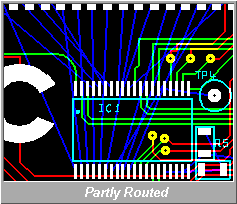 All component placement, network signal sequencing, routing,
annotation, silk screen layout can be implemented manually,
or freely mixed with the automatic facilities. You can even
use the graphics editor to place and connect component
pads as an electronics taping table. The software applies
as few limits as possible, while at the same time providing
the tools to check that your completed design is correct.
All component placement, network signal sequencing, routing,
annotation, silk screen layout can be implemented manually,
or freely mixed with the automatic facilities. You can even
use the graphics editor to place and connect component
pads as an electronics taping table. The software applies
as few limits as possible, while at the same time providing
the tools to check that your completed design is correct.
Manual routing lets you manipulate points, track layers and width etc. Powerful commands manipulate sections of track allowing rapid 45o corner cutting, curved traces and necking, calculations of connection length + resistance, and matching bus lengths with concertina/zigzags.
Autoplacement
Autoplace positions devices, with automatic coupling of associated components. Double-sided SMT placement is possible and varying height restrictions can be observed.
You can mix automatic and manual placement to any degree you desire, fixing components and layouts you like and allowing autoplacement to work on the rest. Both manual and automatic placement can be allowed to place devices on both sides of the board and in a variety of orientations.
Konekt Electra Autorouter
This advanced router can be used with Vutrax using the same Windows Interface Module as is available for the Specctra autorouter.
Details of the Konekt Electra Autorouter, and a download
of the time limited evaluation version can be found at
Electra Autorouter.
Vuroute
The Vuroute Rip-up and Re-try gridless router provides an on-screen view of routing with added power plane option. It can be stopped at any time, amendments made and then restarted. Blind and buried vias can be inserted. Well suited to SMT and non-standard designs, often providing 100% completion.
You can mix automatic and manual operation, pre-routing sections, fixing certain routes, or whatever you require.
Autotrack
Autotrack is a multipass orthogonal router with
features for efficient memory bus routing (automatically
detected), necking, mitring and via reduction.
This router has been designed to be useable even when
used on computers with very limited RAM.
You can again mix automatic and manual operation, adjusting routing or placements that turn out to be a problem before applying autorouting again.
Groundplanes
Groundplanes screen full, or selected areas, of
a routed design.
The filled area can be solid fill (copper pour) or a variety of
hatch patterns.
Two Groundplane generation facilities are available:-
- A facility forming part of the Autotrak autorouter, and is useable even on computers with very limited RAM.
- An advanced facility, integrated with the interactive graphics, intended for more powerful machines.
Powerplanes
Powerplane layer isolation and Thermal breaks are generated automatically by some routers, but can also be generated explicitly. There are numerous options for style of powerplane artworks, and multiple split powerplanes can be specified (e.g. separate analogue and digital ground on the same layer).