|
|
|
|
|
|
|
|
|
|
|
|
|
|
|
|
|
|
|
|
|
|
|
|
|
|
|
|
|
|
|
|
|
|
KONEKT 'ELECTRA' AUTOROUTER
Computamation are Dealers for the Konekt 'Electra'
advanced autorouter, which is available as a third-party
enhancement to
the core Vutrax router modules.
Electra is currently only available for Windows based
systems
ELECTRA Product Description
- Adaptive Shape-Based Autorouting technology
- Multi-pass conflict reduction algorithm
- SPECCTRA format support
- Advanced Rules constraints
- Configurations available from about 325 UK Pounds
Shape-based Technology
ELECTRA is a new generation of Shape-Based Autorouting software for PC boards. By contrast with traditional gridded maze autorouters, a shape-based approach allows for more efficient use of routing area and is more suited to handle complex design rules requirements of high density SMD or through holes boards.
Adaptive Autorouting
ELECTRA uses a multi-pass cost-based conflict reduction algorithm to find a routing solution adapting to the natural flow of the nets. Its adaptive routing algorithm is the only proven approach to reach high completion rate. ELECTRA provides immediate feedback on the routing progress and conflict reduction rate.
CAD Interface
ELECTRA supports industry standard format by reading design file (DSN). Routing results are saved into standard route file format (RTE) or session file (SES). These interfaces are available for Vutrax and the procedure is illustrated at How to Use Electra with Vutrax.
To install the necessary modules to try it out see Installing an Electra Trial with Vutrax.
ELECTRA FEATURES
- Gridless routing of up to 256 layers
- Wire and Clearance rule by layer, net class & net
- Via rule by net class & net
- Vias under SMD pads
- SMD escape fanout control
- Routes SMDs on both sides
- Memory routing pass
- Blind/buried/staggered vias
- Split Plane/Ground Planes support
- Customizable cost factors
- Post-route cleanup optimization
- Reads rules embedded in SPECCTRA DSN
- Batch routing option
- Scriptable routing strategy (DO file)
Advanced Rules Support
ELECTRA is driven by layout rules. Each net can have its own minimum clearance and wiring constraints. Net class and nets can be constrained to be routed on specific layers and use different rules for each of the layers. Different via type can be assigned to net classes, these could be used for example for power and ground current carrying requirements. The autorouter finds a solution that simultaneously respects all defined rules.
Product Configurations
ELECTRA is available and upgradable in four different
configurations with unlimited number of pins:
- ELECTRA 2L
- for single and double sided boards
- ELECTRA 4L
- for designs having a maximum of four signal layers
- ELECTRA 6L
- for designs having a maximum of six signal layers
- ELECTRA UL
- for designs having a maximum of 256 layers
How to Use Electra with Vutrax
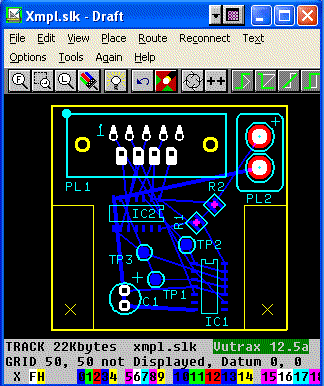 To use the Specctra
Autorouter with Vutrax prepare your rats nest and
board
outline as you would for any other job.
To use the Specctra
Autorouter with Vutrax prepare your rats nest and
board
outline as you would for any other job.
Use Vtx to Specctra from (Functions) to
generate the .dsn file. You can set routing
rules at this stage.
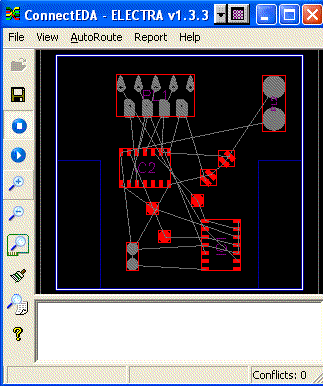 Start the Electra
Autorouter (from the Windows Start
menu or desktop icon) and
import the .dsn file
Start the Electra
Autorouter (from the Windows Start
menu or desktop icon) and
import the .dsn file
Run the router.
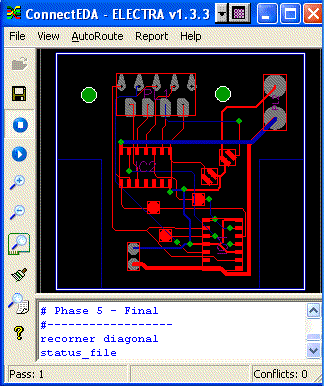 The
routing can run in the background while you carry on
with Vutrax or other
work. The track layout you get depends on the exact
positioning, routing parameters
and particular issue of Electra.
The
routing can run in the background while you carry on
with Vutrax or other
work. The track layout you get depends on the exact
positioning, routing parameters
and particular issue of Electra.
When the routing is complete and you have applied any
optimisations you want,
export the routes to an .rte file
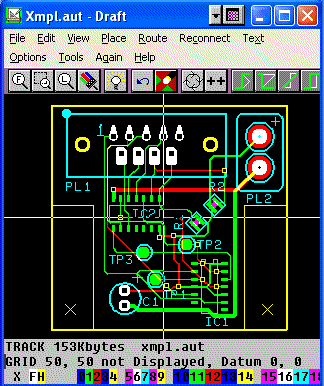 Back in
Vutrax use Specctra to Vtx
from
(Functions) to process the routes back
into the Vutrax Rats nest, generating a standard .aut
file which is then displayed.
Back in
Vutrax use Specctra to Vtx
from
(Functions) to process the routes back
into the Vutrax Rats nest, generating a standard .aut
file which is then displayed.
After the recommended Optimise function you can continue with design checking, manual modification, ground and powerplanes etc.
Installing an Electra Trial with Vutrax
The router itself comes with some Konekt supplied rats-nests. Two trial versions are available to download from this Vutrax web site:-
Electra Autorouter Freeware (250 pin) Installer (about 12 MBytes)
Right
Click and [Save .. As] possibly selecting the name
electra_4.18_free250pin.exe to avoid conflict with other
installers you have downloaded. Make sure you know which
folder the file was stored in.
Electra Autorouter Unlimited 14 day trial (about 12 MBytes)
Right
Click and [Save .. As] possibly selecting the name
electra_4.18_14day.exe to avoid conflict with other
installers you have downloaded. Make sure you know which
folder the file was stored in.
The full capacity in this version is only available if your
Vutrax system is configured for the capacity you want.
Electra Autorouter Web site
Click to visit Konect
web site where you can select the latest version.
To install select Run from the
Windows Start menu (or
Windows Key + R) and select the
choice of file you saved.
If, after a look at the Konekt samples, you would like to try your own artworks from within Vutrax proceed as follows:-
- Download a new Vutrax for Windows installer which
includes enabling of the Specctra/Electra Autorouter
interface with
the 256 pin free version. To bring up the appropriate
download page as a fresh window click Windows Installer Downloads
- Download the Specctra/Electra Autorouter Interface. To bring up the appropriate download page as a fresh window click Interface Downloads
Update your Vutrax using Install from (File -> Setup ->
Configuration) selecting the 'Free
Limited Capacity Vutrax'
selection. When offered during installation, or afterwards,
install the Specctra/Electra Autorouter Interface.
If you have an existing configured Vutrax system
then you should install a second copy of Vutrax (e.g.
into \VDEMO with
similar group name) but using the free issue. If you
subsequently have problems starting your main system,
reboot and the
problem will clear itself. To uninstall the demo use
Explorer to remove all of \VDEMO rather than
Vutrax uninstall which
will discard your Vutrax preferences.
You will find the interface in the Functions section as Vtx to Specctra and Specctra to Vtx.
The Help button in the dialogues
will take you to any documentation you need for the
converters.
If you downloaded Electra from the Konect site (rather than vutrax.co.uk) and importing the routed result doesn't show any routes, consult SAN220.HTM for a fix.
The Electra documentation can be accessed through the Electra menu bar Help item - you need Adobe Acrobat.
Pricing for the router is based on number of layers
routed rather than capacity. The details are included
near the end of the
table section of the Detailed Price List.
The Vutrax-Electra interface software is supplied free if
you purchase the router from the linked download, and
buy a new
Vutrax license or have a current maintenance contract.