 BULLETIN
BULLETIN
Technical Support and
the Latest Information for VUTRAX Users
|
Issue Number 30 |
March 2000 |
- Vutrax Version 12.2a-
Vutrax 12.2a is planned for release in April 2000.
The primary content of this bulletin is an outline of
the enhancements. Operational details of the changes are
embedded in the installed
product.
Graphics files are interchangeable with Vutrax 12.0 & 12.1. Other files are forward compatible, and in general backwards compatible if new features are not used.
- Availability -
When available, this issue of the software can be supplied from Downloads situated on our Web site (www.vutrax.co.uk) or on either CD-ROM or Floppy Disks.
Those who have subscribed to
the Software Maintenance
Agreement and require CD or
Floppy media should
return:
- The Configuration Disk
- Master & Interface Floppy Disks (if you have any - do not return the CD-ROM)
- A note of your media preference
'Download' customers will need to contact us to arrange for
a configuration file.
'Freeware' customers can update from downloaded materials
alone. The same 256 pin
limits and indefinite use
apply.
Users who have not subscribed to the Software Maintenance Agreement and would like to know more details of the costs involved, please telephone or e-mail the Computamation office on:
- 01525 261 381 -
- sales@vutrax.co.uk -
- Vutrax 12.2a Enhancements -
New Library Management
- The new Library Management tool
provides a facility to integrate your own or third party
schematic, footprint and physical libraries to
suit your current library arrangements (or vice-versa),
such as pad code definitions, and various system changes
to make the handling
of similar devices in a number of different libraries
reliable. This tool can be used to:-
- Assign Library Identifiers (see below).
- Deal with conflicts in the use of pad numbers within libraries.
- Regularise the grouping of pad numbers.
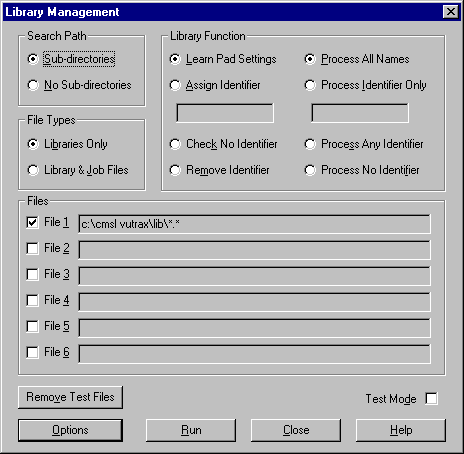
- An assortment of new libraries
(.LOG and .LIB) are also available for installation into
folders ...\LIB\ID_BD, ...\LIB\ID_PK and
...\LIB\ID_SP. These libraries
include over 2000
devices, the majority provided
in schematic, graphical footprint and physical library
forms, checked for compatibility with modification cycles.
The 'BD' series are footprints only. The libraries
use Library
Identifiers
'BD', 'PK' and 'SP' respectively to
ensure that they do not clash with your own libraries,
and to avoid duplications with existing library
names. e.g.
1N4000>PK
BGA-356>BD
MAX207>SP
You can find a list of the contents of each set by choosing.
Supplementary Library - PK etc. from (Help > Contents > Contents list Drop-down 'Libraries' > List sections)
These libraries are supplied as separately installable modules.
vtx12_2b_library_supplement_bd.ipk
vtx12_2p_library_supplement_pk.ipk
vtx12_2q_library_supplement_sp.ipk
General
- Dialogues and Wizard sequence positions retain any re-positioning applied, e.g. when library building the user moves a dialogue to uncover the symbol, then the next window retains the current dialogue position.
Graphics Editor (Draft)
- New dialogues for complex setup arrangements such as Bussing (bus?) and Find (find?) - Items enclosed in ( ) denotes typed commands:-
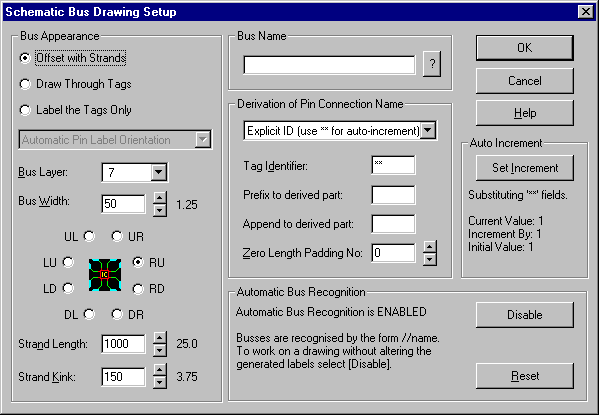
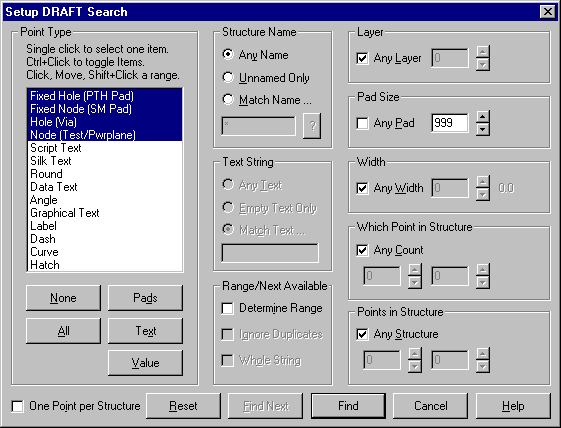
- Other new dialogues include,
- Dimension (dim?)
- On-line Clearance Checking (check?)
- Set Units (unit?)
- Set Increment (inc?)
- Hatch & Fill (hatch?)
- Extensive rework of the Optimise facility includes:-
- Reversing direction of signal path fragments where appropriate, providing more optimal sequencies for Standard and EDIT styles, and better suppression of shared metal for PLOT optimisation.
- Handles heaps of mixed types of points more efficiently and with greater consistency.
- Partly routed interconnects are usually left untouched in order to preserve user created VIA stalks on BGA (Ball Grid Array) and similar layouts.
- Optimise Edit is much more aggressive, re-assessing the sequencing and joining of every track segment in a priority sequence to minimise duplicated segments.
- Settings for BUS and INC functions are saved in the graphics file.
- Specifications for Powerplane Annular and Broken Rings are checked for adequate ring thickness, clearance to the drilled hole, and that there are no centre offsets. When the display scale makes such powerplane pads very small, Draft tries to maintain some indication of the presence of a broken ring.
- Analyse Circuit from (Analyse) (wiregen+) warns of text positioned so that it might appear to label an automatically named signal. Compatibility Warning: Existing drawings may produce real or spurious warnings when re-analysed.
- Cycle Layers from (View) (show+) introduced to provide a convenient way of viewing every layer used in the drawing or layout.
- The Pin Information (info) command (primarily used for requesting information about component pads) also provides additional analysis of VIAs and Nodes, and warns of any items counted that are not currently in the list of displayed layers.
- Custom commands User Command <n> from (Options > User Command), or an assigned Toolbar button, can be provided with user chosen prompts for parameters, a title (including Tooltip) and Hint text.
- Draft can at startup recognise user selected extensions and select an alternate mode, Merge or Read library files, or perform any initialisation actions required.
- The Hierarchical selection commands (draft> and draft<) stored without folder names first look in the current directory, and if the file is absent look in the directory of the current file.
- Text Edit (usually text/) now determines the style of editing automatically (choosing one of Silk, Value, Signal Name, Label, Data point or plain text). Command '/' (forward slash) is a short form for 'text/'
- Layer change commands PICK LAYER, BOX LAYER, LAYER, and SEG LAYER all accept options to control the propogation of layer changes (Z, X and A options).
- ERASE, SEG ERASE, PICK ERASE, BOX ERASE, and all variants of BREAK, remove redundant points they may create.
- GDI print schemes GDI Print Boxed and Clipboard Boxed from (File > Print Graphics) can be used even when using 'View-Only' drawings.
Rat's Nest Generation
- Introduction of the PADSHAPEDEFAULT
directive to permit re-allocation of pad shapes, used in
the embedded footprints such as
DIP,
SMSO, & SMLCC, generated via the new Library
Management feature. Rats Nest generation also supports the
new Library ID
conventions (Device>ID).
PADSHAPEDEFAULT SMSO 16U 16U SMLCC 17U 17U PTH 8U 8U
Design Rule Checking
- Previous issues of DESRULE checked that the drilled hole did not exceed the diameter or minimum width of the pad. The new default state performs this check with a tolerance so that even with normal mis-centering of the drill the edge of the pad is not violated.
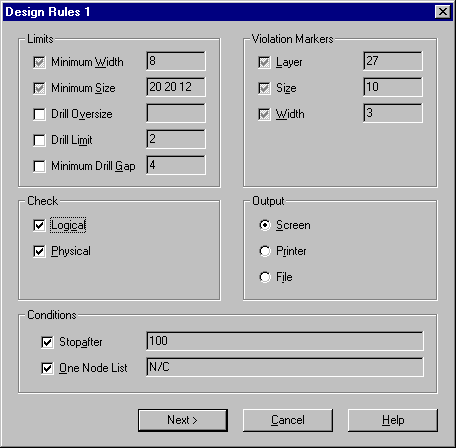
- DRILL LIMIT
<clearance>
Defines how close a hole may come to the edge of a pad without complaint. - MINIMUM DRILL GAP
<clearance>
Defines how close two holes may be (to avoid breaking drills due to slight mis-registration). - Differing Pads and VIAs at the same coordinate are examined to ensure that they do not unintentionally connect Blind or Buried VIAs to one another, or to through-holes.
Orcad & Futurenet Pin List import (D2WIRE)
- This converter is now integrated
with the main system and documented in the TOOLBOX
section along with CONNECT. New options
replace some ad-hoc pre-processing facilities provided to
requesting customers:-
- -T
Long names are truncated - -F2
Alternate Format for file formats where DATA,4 provides device name instead of DATA,3.
- -T
Parts Listing
- The parts list generator now supports both 'by pack quantity' and 'by item quantity in nominated 'multiples'.
Vutrax Shell
- Commands DEL, ERASE and ERASEDIR by default now place what they remove in the Windows Recycle Bin.
- The DIR command with /J option will place quotes round names containing spaces. (No impact on standard Vutrax operation).
- FULLPATH produces an additional environment variable FNSHORT -you can obtain the dismantled 'short' name if required for interfacing to 16 bit or DOS based utilities.
- The COPY and XCOPY commands
now accept options to control file overwrite, which
override both the contextual decision and any
COPYCMD environment option:-
/Y Never ask before overwriting a file
/-Y Always ask before overwriting a file.
- New internal command
FC <Older File> <Newer File> [/C] [/W]
Compares two ASCII text files to show the differences on a line by line basis, allowing for insertions and deletions. Specifying the oldest file first improves output intelligibility.
/C Ignores letter case in the comparison
/W Ignores differences in and types of white space.
See Text Editor
- Three new highlighting features
based on file type determined from the file extension:-
- Spell checking on appropriate fields.
- Format Highlighting (e.g. Rule keywords, comments)
- Bracket matching in C & C++ language files.
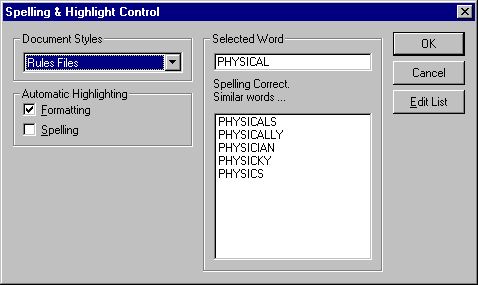
- Find and other text input mechanisms support line editing, Cut (Ctrl+X), Copy (Ctrl+C) and Paste (Ctrl+V).
- The Caret and Window Scroll positions are automatically restored to those at the time of the Save.
- When a new file is started from within See using Open from (File) or Ctrl+O, you have the option of displaying it in another window rather than replacing the existing file.
- The default selection for some message boxes has been changed to better reflect normal operation.
Plot
- The Menu
System and Plot Command List
handler now combine to enable a generic naming scheme
from the setup dialogues.
Derived Output Name on the final dialogue of the sequence
used to enable this feature and for you to provide the
style of naming you
want.
The recommended style takes the form
*_<description>.<ext>
which for example, on a Layer 2 photoplot, mirrored, might be
*_2M.grb
or
* Layer 2 Mirrored.grbWhere the '*' is substituted with the input graphics name.
Computamation Systems Ltd.
Tel: +44 (0)1525 261 381
e-mail:
sales@vutrax.co.uk
Vutrax is a registered trademark of Computamation Systems Ltd.