BULLETIN
Technical Support and the Latest Information for VUTRAX Users
Issue Number 33 |
November 2003 |
- Vutrax Version 12.5a -
Vutrax 12.5a is planned for release in November 2003 for Windows 95, 98, ME, NT 3.51, NT 4.0, 2000, XP, and Linux operating systems.
The primary content of this bulletin is an outline of the enhancements. Operational details of the changes are embedded in the installed product.
Graphics files are interchangeable with Vutrax 12.0, 12.1, 12.2, 12.3 & 12.4. Other files are forward compatible, and in general backwards compatible, new features are preserved but ignored.
- Availability -
When available, this issue of the software can be supplied from Downloads situated on our Web site (www.vutrax.co.uk) or supplied on a CD-ROM.
Those who have subscribed to the Support and Update Rights Agreement and require a CDROM should either:
E-mail us to request your Configuration File (via email).
Alternatively return:
The Configuration Disk
'Download' customers will need to contact us to arrange for a configuration file.
'Freeware' customers can update from downloaded materials alone. The same 256 pin limits and indefinite use apply.
Users who have NOT subscribed to 'Support and Update Rights' and would like to know more details of the costs involved, please telephone or e-mail the Computamation office on:
- 01525 261 381 -
- sales@vutrax.co.uk -
- Vutrax 12.5a Enhancements -
General
- VTXHELP introduces a new option for use when Running the Windows version of Vutrax under Linux 'WINE' and similar.
- VTXSHELL introduces a 'DIR' option to generate a Comma separated list of files.
- Field 1: Full path of filename
- Field 2: Size of file
- Field 3: Date and Time of file in format yyyy/mm/dd hh:mm
- SEE, DRAFT and many other utilities provide more control of what is added to the 'Recent Files' list.
- DRAFT introduces additional options to the typed command for MOVE (Step along structure) that permit single key-press stepping.
- PLOT and new CNCTOOLS combine to provide automatic CNC drill table allocation and generation of drill sequences.
Draft Interactive Graphics Editor
Recent Files Control
Draft, See, and many other utilities recognise the VTXRECENT environment variable to specify how you want the recent files list updated.
The keyword SKIP is now recognised after one of OFF, LOCK, SAVE or FULL. The expected format is
... SKIP <name fragment> [<sep> <name fragment>]*
Where <sep> is ';' for Windows, and ':' for Linux. The appropriate directory/folder separator '\' or '/' must be used.
The directive is only useful after SAVE or FULL. Any name that matches a <name fragment> is not added to or promoted in the list. Wildcard '?' can be used in the <name fragment>, and a '*' at the start and/or end is also acceptable.
Example: Skip routinely auto-edited temporary files
set VTXRECENT=FULL SKIP \temp\*; *.tmp;
Move Command
The move command used to step through points of a structure can take addition parameter '*'. keyword. The effect is to require an initial point/structure selection, and then repeat the command for each click or <enter> key until a new command overrides it. e.g.
Type an '*' using the following menu selections:-
Steps forward through a structure.
Move Forwards ... from (Options > Move Relative) (move *)
Steps backwards through a structure.
Move Backwards ... from (Options > Move Relative) (move- *)
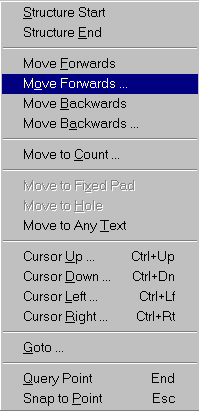
Manufacturing
- Fully automatic CNCTOOLS operation.
- Instructs plot to change the way it uses the control file and CNCTOOLS utility:-
- CNCTOOLS is not used to generate a drill size table, but still consolidates the drill selections into numeric tool order.
- Plot uses the Drill definition (.NNB) file you name.
- The Drill size table is imported from file USERCNC.APP which must exist (but can be empty). The definitions must be in Imperial or Metric measurement depending on the control file used.
Plot
New CNC control files outputs in both Imperial and Metric versions along with automatic allocation of drill sizes. It includes the automatic selection and definition of drill sizes, so there is no need to worry about defining a drill definition file (.NNB). The drill sizes are embedded within each output file so the manufacturer can interpret the data directly.
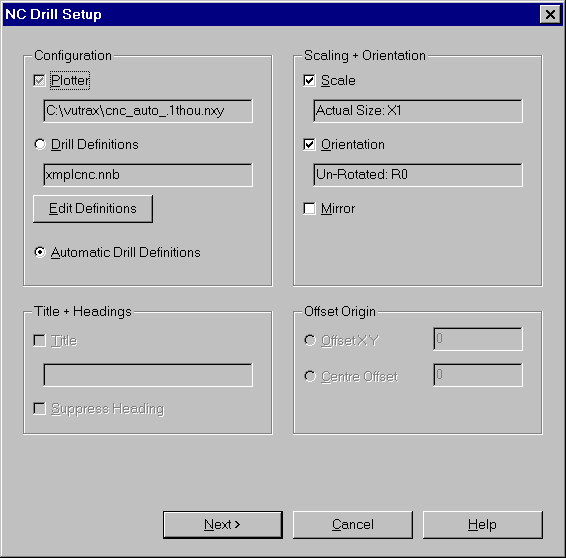
To obtain these outputs most users will select either the CNC_AUTO_.1THOU.NXY or the CNC_AUTO_METRIC.NXY file through the menu system, and will not need to know the details of operation. There is an additional setup button 'Drill Allocation Contols' to select various options, most of which will normally be left in their default settings. This we suggest should become your default NC Drill output style, and the menu reflects this for new installations.
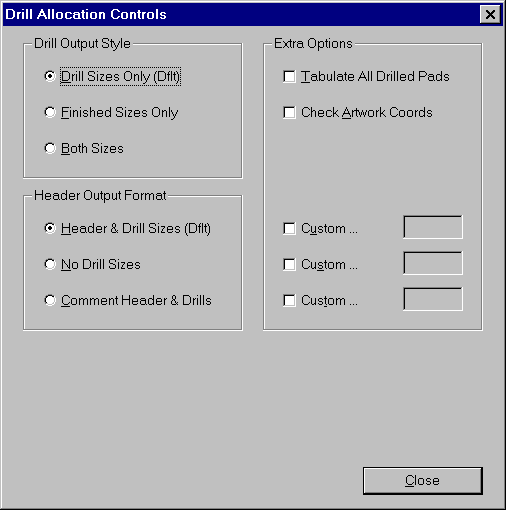
In addition CNC control files that output 'Excellon' like formats in ASCII code (as opposed to EIA codes generated by CNC_D*.NXY and CNC_E*.NXY, and special format CNCQUEST.NXY) now include a final optimisation pass to group the tools into numeric order, and to select each tool only once. If drill headers are present references to unused tools are removed without changing the tool numbering.
Plot control files that uses the CNCTOOLS utility to build the .NNB file according to the options selected. A definition section for the drills is included which also explicitly defined the coordinate scheme. Plot option VE<value> determines how the drill sizes are determined:-
VE0 or no option
VE1
Related (existing) PLOT Options
The following PLOT options are of particular relevance when generating CNC drill files:-
Metric Artwork (Q256)
Instructs plot which Imperial/Metric conversion to use.
Use Finisihed Sizes (Q2048)
Use Finished size instead of Hole size for Drill size in CNC, drill symbols, etc. Depending on how your drill sizes are defined you may also want to use this option with one of both of the options for selecting Plated-through status.
Pre-Plating Drill Pass (Q4096)
Only process holes excluding CNCNONPTH pads in the pad stack for the listed layers. Holes designated CNCMILL are excluded.
Post-Plating Drill Pass (Q8192)
Only process holes including CNCNONPTH pads in the pad stack for the listed layers. Holes designated CNCMILL are excluded.
Excluse Milled Holes (Q12288)
Combined Plating and Non plating pass (i.e. no differentiation between them) but holes designated CNCMILL are excluded.
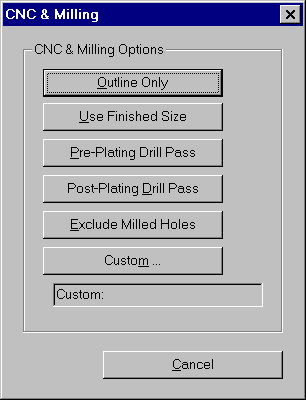
The utility CNCTOOLS is used to facilitate both of these features, and can be used stand-alone if desired. For a summary of the command format from the System Menu type
Cnctools from (Specify > Option 1-7)
Computamation Systems Ltd.
Tel: +44 (0)1525 261 381
e-mail: sales@vutrax.co.uk
Vutrax is a registered trademark of Computamation Systems Ltd.
